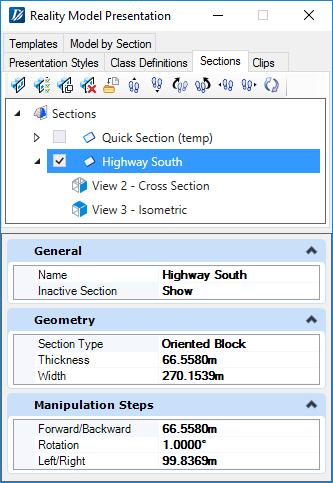Section Tools
A section defines a cross section through the reality model that is isolated in a target view. The section can be moved and rotated with the section controls or standard manipulate commands.
The target view is oriented to show the reality model at the section. The ACS is oriented to be parallel to the view so any drawing in that view will happen on the section plane.
The section is along a plane and therefore does not have thickness. The thickness value clips the reality model in front of and behind the section plane to show a larger segment of the reality model. In this sense it clips the reality model in the target view.
The section indicator is a temporary element that is placed on the active level with the active symbology. A good practice would be to create a separate level for reality model sections so they can be turned off as required.